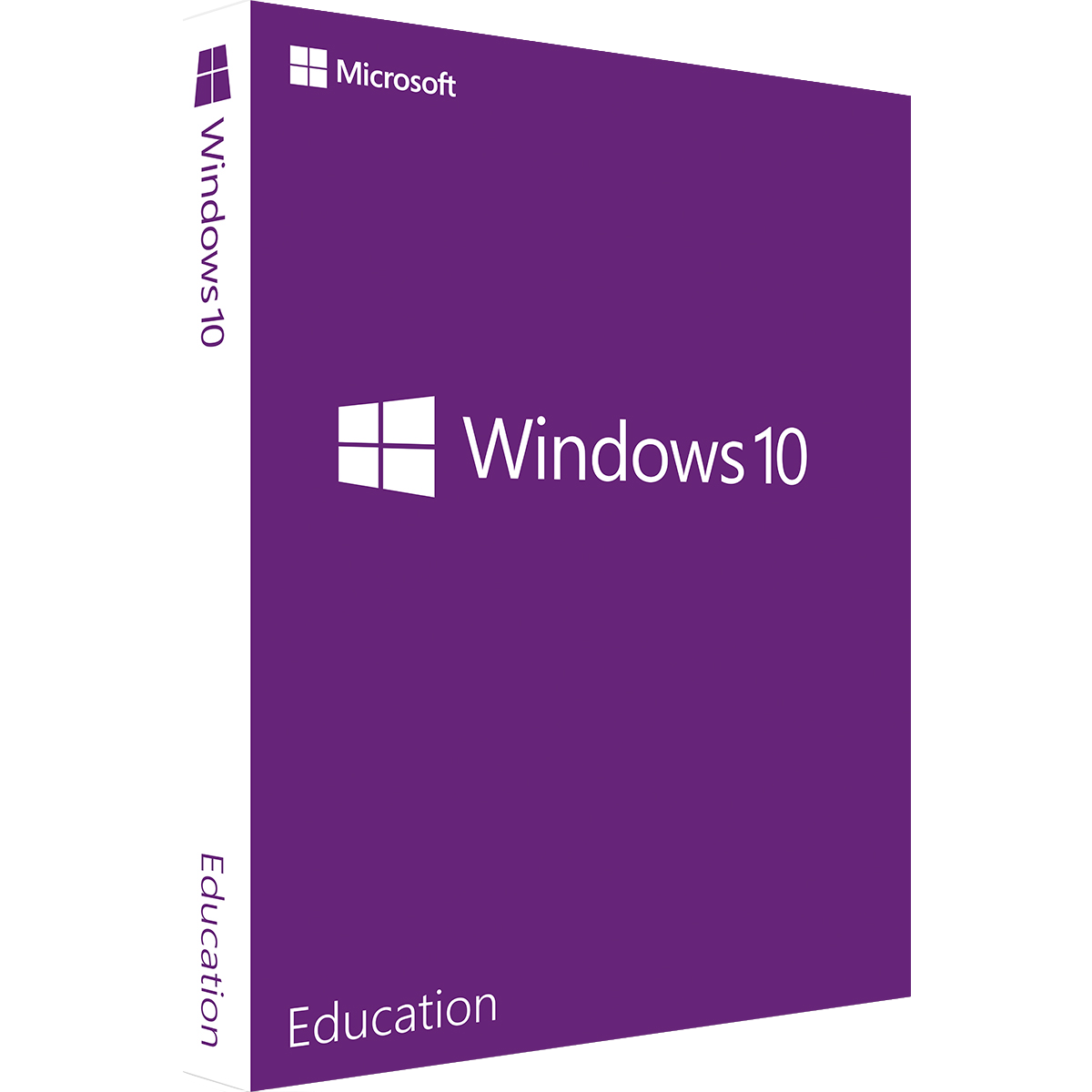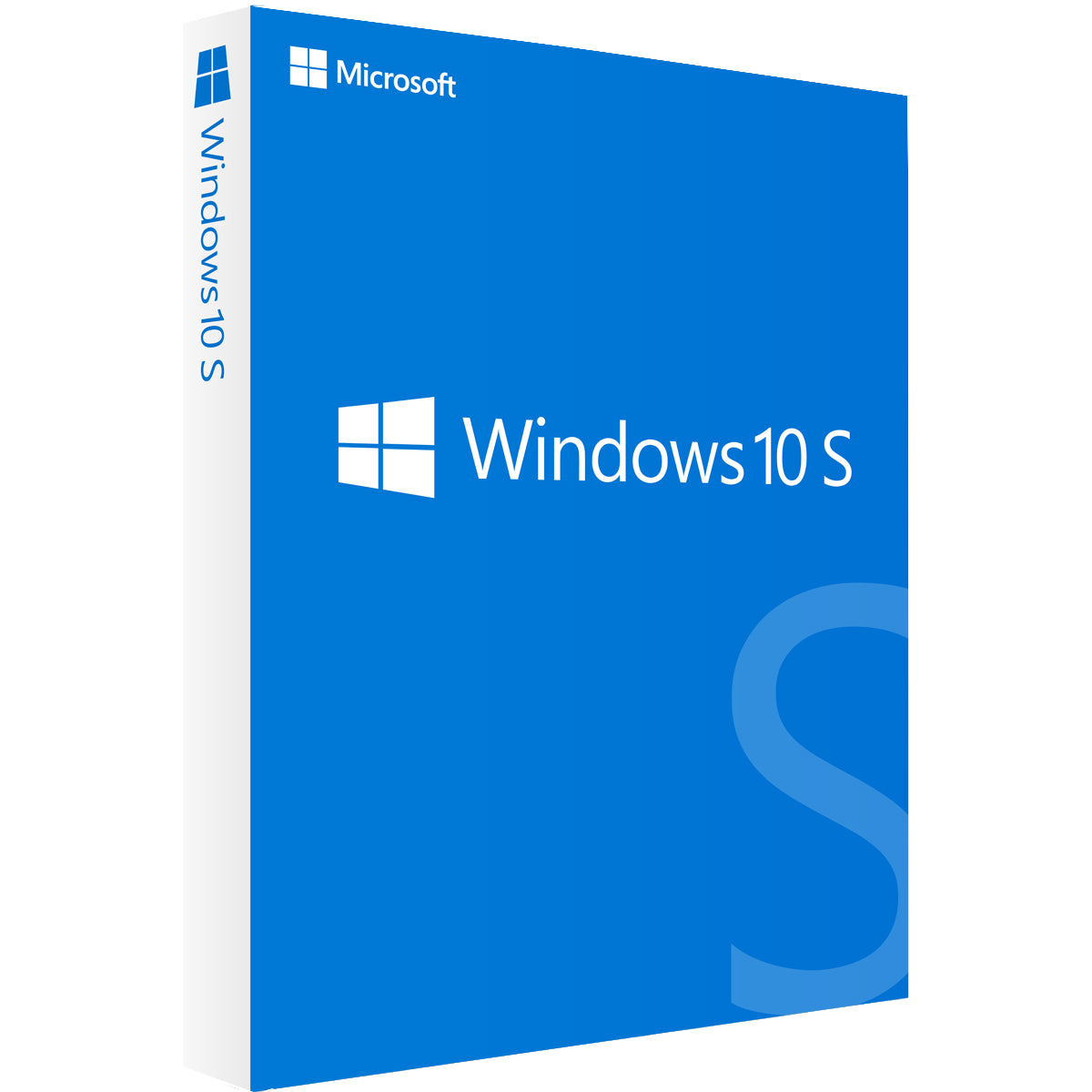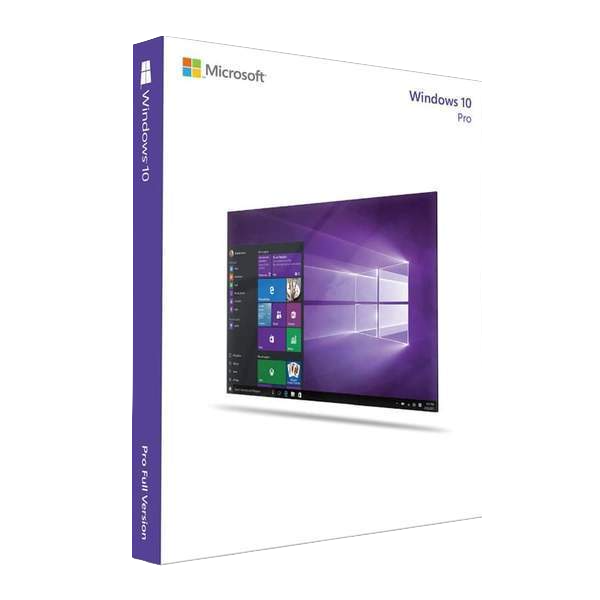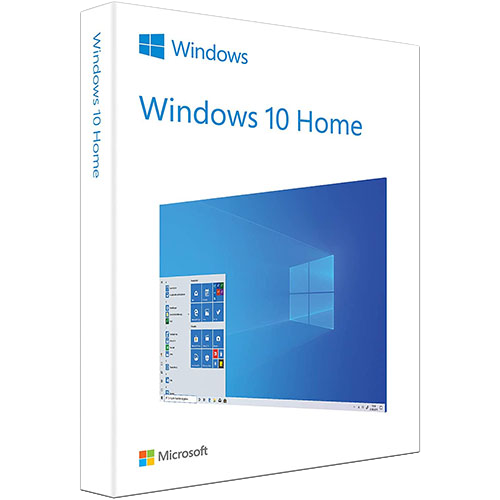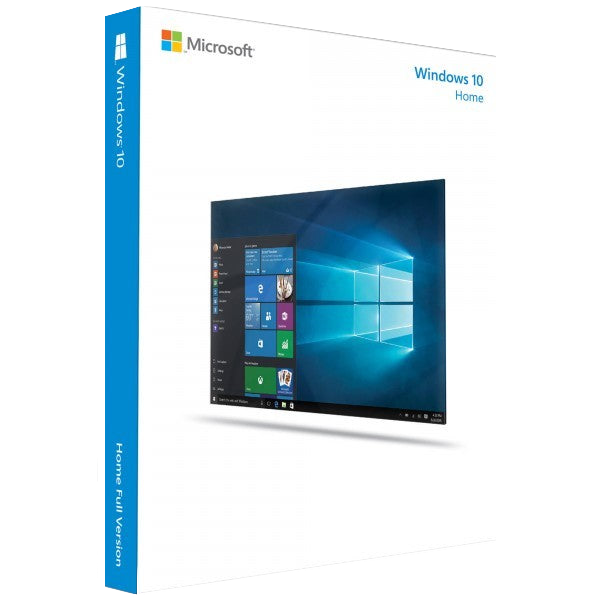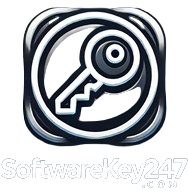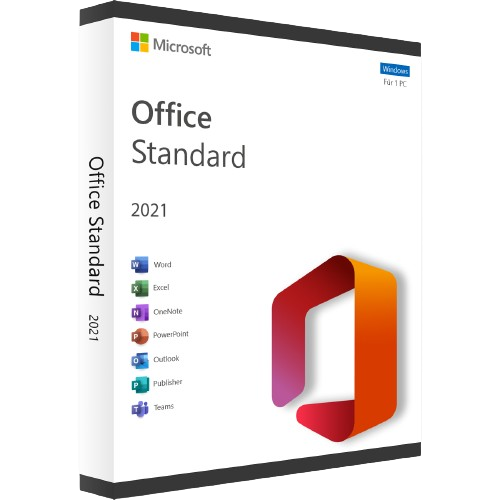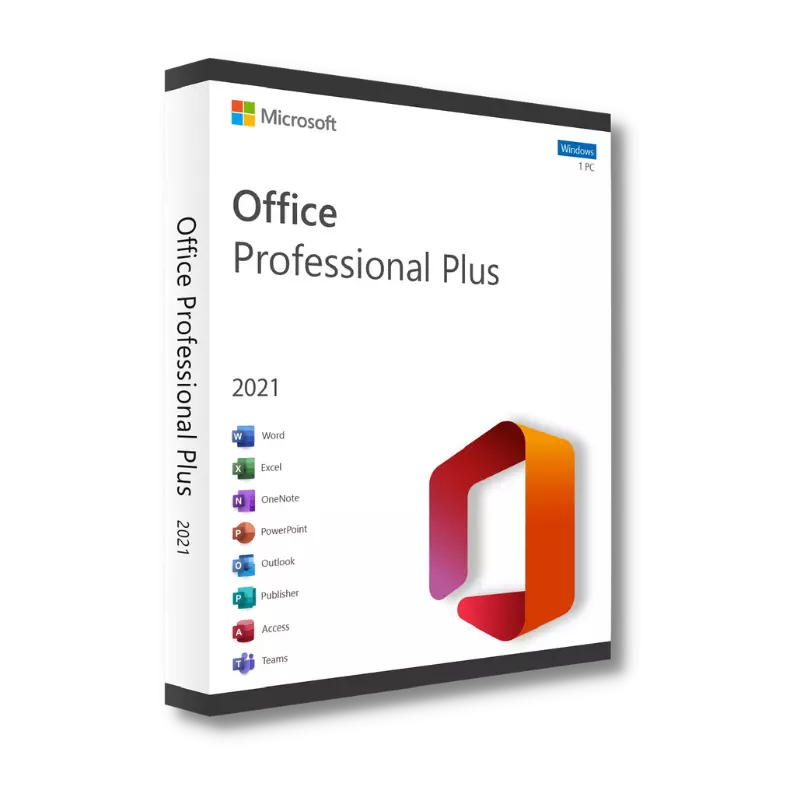Equip Schools and Educational Institutions with Windows 10 Education
Windows 10 Education is the ideal choice for schools and other educational institutions, as it is based on Microsoft's leading operating system and specifically designed for the educational sector. This software builds on the business version of Windows 10 Pro and offers additional features tailored for classroom use and general teaching. The result is a familiar learning environment that is easy to use, providing teachers and students with optimal conditions for all types of educational activities.
Discover New Features with Windows 10 Education
Windows 10 Education offers a variety of new features that simplify control and operation on PCs, laptops, and portable devices like smartphones and tablets with touch functionality. The intelligent Start menu allows for personalized sorting and display of apps according to individual preferences. With the virtual desktops feature, working on multiple surfaces is easier, especially useful in educational settings to organize and quickly access materials and content. Additionally, the use of the Cortana voice service to activate functions and retrieve information is available, just like in other versions of Windows 10.
Flexible Software Licensing
Software licensing is available for entire schools or individual teachers. This allows teachers to use the operating system on their own devices to plan lessons. For comprehensive use regardless of the device, Windows 10 Education offers full remote desktop support.
Comprehensive Security Features
In terms of security, this version of Windows 10 provides a robust package with Device Guard for data protection. BranchCache optimizes network traffic, particularly beneficial in larger schools with many devices for instruction. The support for Windows To Go allows the operating system to be taken on a USB stick or other storage medium.
Comparison with Other Versions
The Education variant of Windows 10 is similar to the Enterprise version and the Windows 10 Pro operating system. This edition is aimed at small businesses that require an efficient network with fast and secure data exchange—similar to the needs of schools, universities, and other educational institutions.
Exclusive Features of Windows 10 Education
- BranchCache: Stores local copies of files to speed up access.
- Start Screen Control for Groups: Manages and controls the start screen for groups.
- AppLocker: Prevents unwanted background programs.
- Direct Access: Allows field employees a secure connection to the corporate network.
Direct Access provides field employees with a secure and efficient connection to the company network via smartphones and other devices. This aspect is also relevant for schools and universities, especially when teachers need to access content in the school network from home. Additionally, Windows 10 Education, like the Pro version, offers the BitLocker feature for disk encryption as an additional security mechanism.
Windows as a Service
The "Windows as a Service" concept ensures that new features are regularly developed and provided by Microsoft, avoiding the need for major updates or transitions to new versions. These features cover a variety of functions and technology areas and are partly offered optionally. This allows teachers and other users of Windows 10 Education to decide which applications best support them in organizing and conducting educational activities.
Custom Extensions for the Educational Sector
Customizing Windows 10 Education with specific apps allows teachers to enhance the teaching experience and support the learning process of students. In addition to standard applications from the App Store, Microsoft also offers a variety of specialized applications aimed specifically at the educational sector.
One standout application is a special version of the popular game Minecraft, used in schools to foster creativity, organization, and communication skills among students. This playful approach enables students to learn complex concepts in an engaging and interactive way.
Another example is Microsoft MakeCode, a user-friendly platform that teaches students of all ages the basics of programming. The focus is not only on pure coding but also on its application in areas such as mechanics, technology, and engineering. Windows 10 Education provides an optimal environment for using these specialized apps, many of which are also available for free.
System Requirements for Windows 10 Education
- Operating System: Windows 10
- Platform: Windows
- Processor: 1.0 GHz or faster processor or SoC
- RAM: 1.0 GB (32-bit version), 2.0 GB (64-bit version)
- Hard Disk Space: 16 GB (32-bit version), 20 GB (64-bit version)
- Graphics Card: DirectX 9 or later (with WDDM 1.0 driver)
- Sound Card: Not specified
Experience a new dimension of teaching and learning with Windows 10 Education and equip your educational institution with the best software for the educational sector.
Why Choose Software Key 24/7?
At SoftwareKey247.com, we pride ourselves on being a trustworthy and dependable partner for all your software needs.
Here are some key reasons why our customers trust us:
■ Safe and Secure: We prioritize your security with robust SSL encryption and secure payment methods, ensuring your personal and financial information is always protected.
■ Reliable Service: Our team is dedicated to providing consistent and dependable service, ensuring you receive your software keys promptly and without hassle.
■ Fast Delivery: Enjoy instant access to your software keys with our quick and efficient delivery system, so you can get started right away.
■ Growing Reputation: As a rapidly expanding company, we are committed to continually improving our offerings and services to meet and exceed your expectations.
■ Affordable Pricing: We offer competitive prices on a wide range of software products, ensuring you get the best value for your money.
■ Exceptional Customer Service: Our dedicated customer support team is always ready to assist you with any queries or issues, providing timely and helpful solutions.
■ Trusted Vendor: As a trusted provider, we ensure your shopping experience is safe and risk-free.
■ Proven Quality: Trust the proven quality of our products, original and certified.
■ Improved Features: Benefit from the latest features and updates.
■ Comprehensive Service: Our customer service is available to assist you with any questions or issues. We provide support for installation and use of the software as well as technical problems.
Optimize your PC for both personal and professional use by purchasing from Software Key 24/7 today. Enjoy competitive pricing, reliable service, and quick delivery.
Choose SoftwareKey247.com for a reliable, secure, and affordable software purchasing experience.
If you have any questions, we are always available to assist you. support@softwarekey247.com